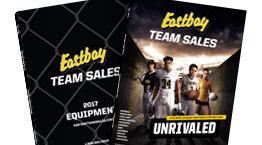General Search Tips
We've created several flexible search options to allow you to shop the way you'd like!
Shop by Product Number
We make shopping from your catalog easy. Simply enter the product number from your catalog in the Search box in the upper right corner of the page and click GO.
Shop by Keyword Search
Whether you are looking for a specific product (i.e. men's nike shox turbo) or want to see a broader selection of products (i.e. men's running shoes), our keyword search is fast and easy to use. Simply enter your keywords into the Search box in the upper right corner of the page and click GO. If there are too many products to choose from, additional filtering options will be available in the left hand navigation area as well.
Shop by Product Category
We've made shopping by product category easy on the Team Sales site. Simply select a product category tab from the top of the page. Once you're on the page, you can shop for featured products displayed on the page, or in the Team Sales showcases area in the left hand navigation area. Also located in the left hand navigation area are additional options for shopping. You might be able to shop by sport or brand, or even by shoe or apparel size.
Shop by Sport
Many of our category pages allow you the option to shop by sport. Look for this option in the left hand navigation area on our category pages. Once you have chosen a sport, if there are too many products to choose from, additional filtering options may be available in the left hand navigation area as well.
Shop by Brand
You can easily locate all of the brands we carry on the site by going to our brand directory within the Brand category tab at the top of the page. Once you have chosen a brand, if there are too many products to choose from, additional filtering options may be available in the left hand navigation area as well.
Many of our other category pages also allow you the option to shop by brand. Look for this option in the left hand navigation area on our category pages.